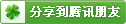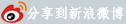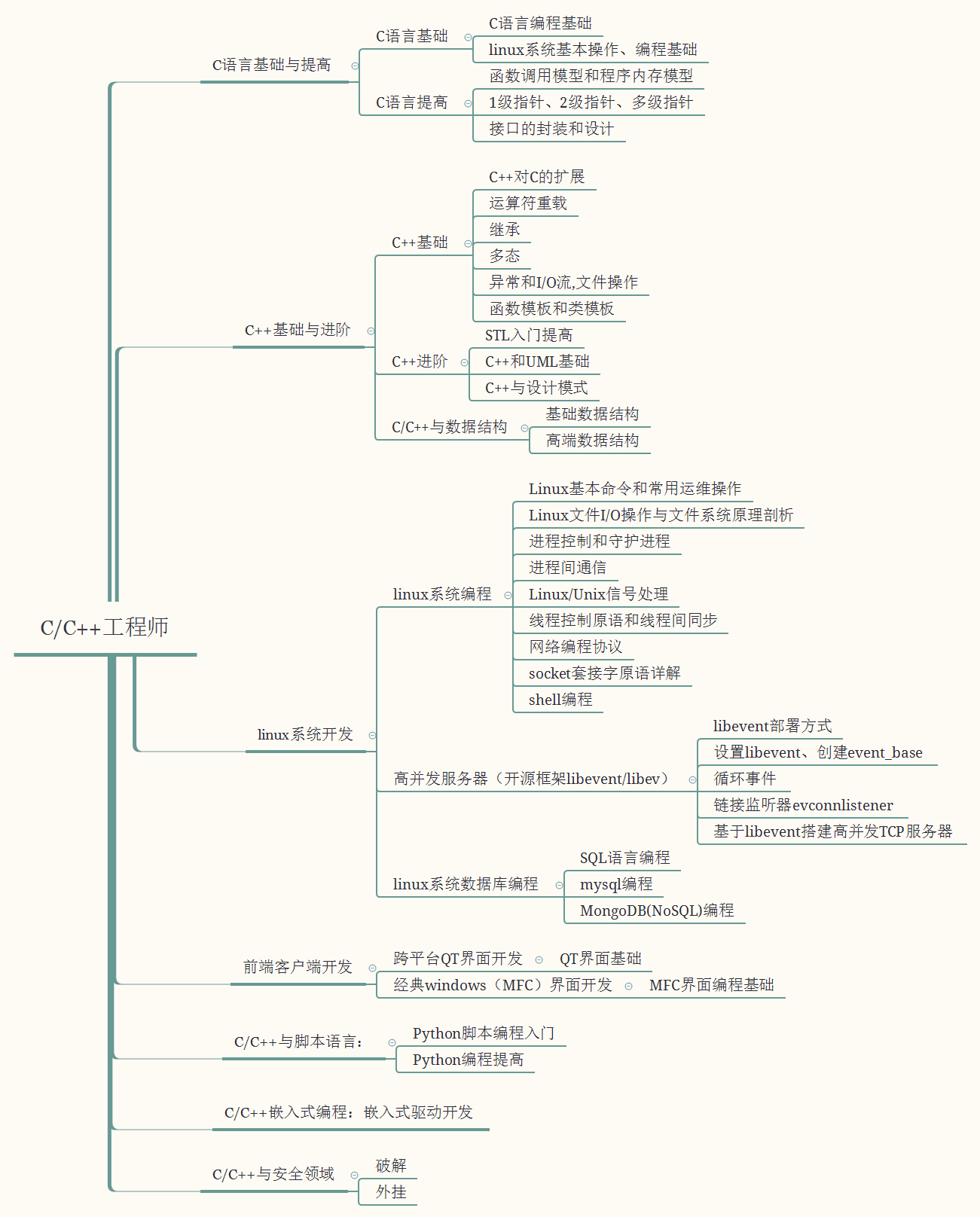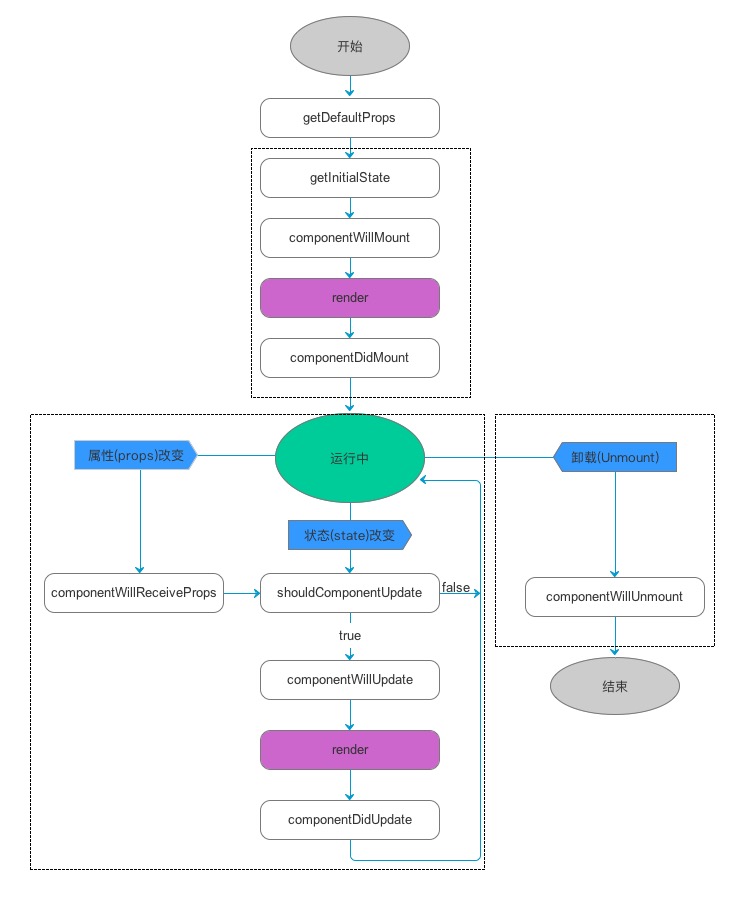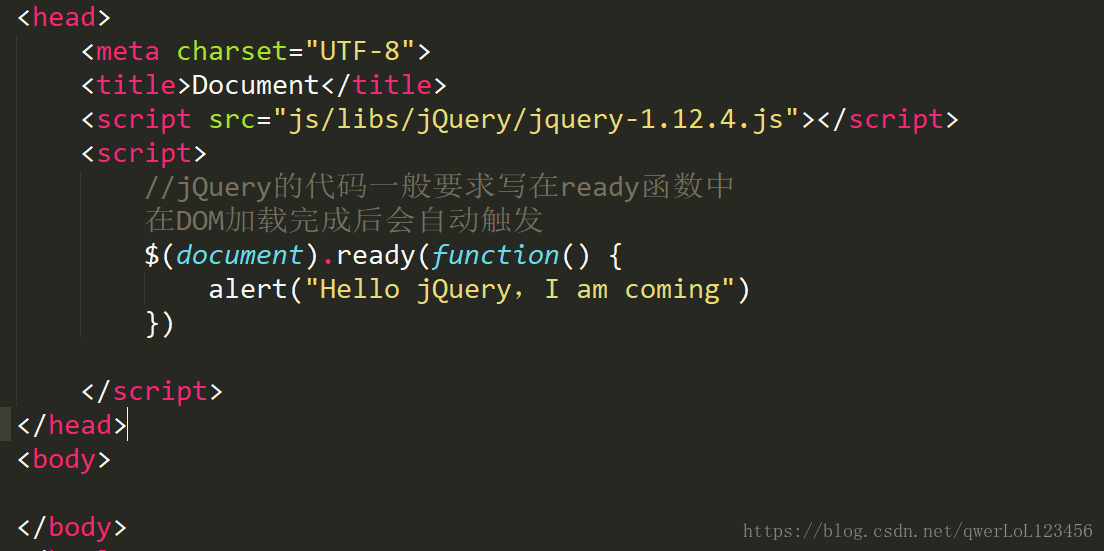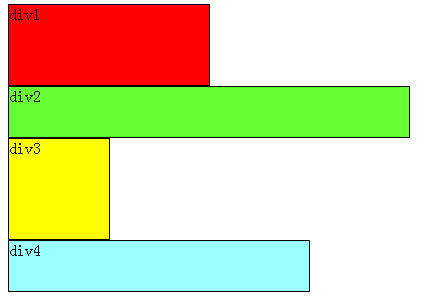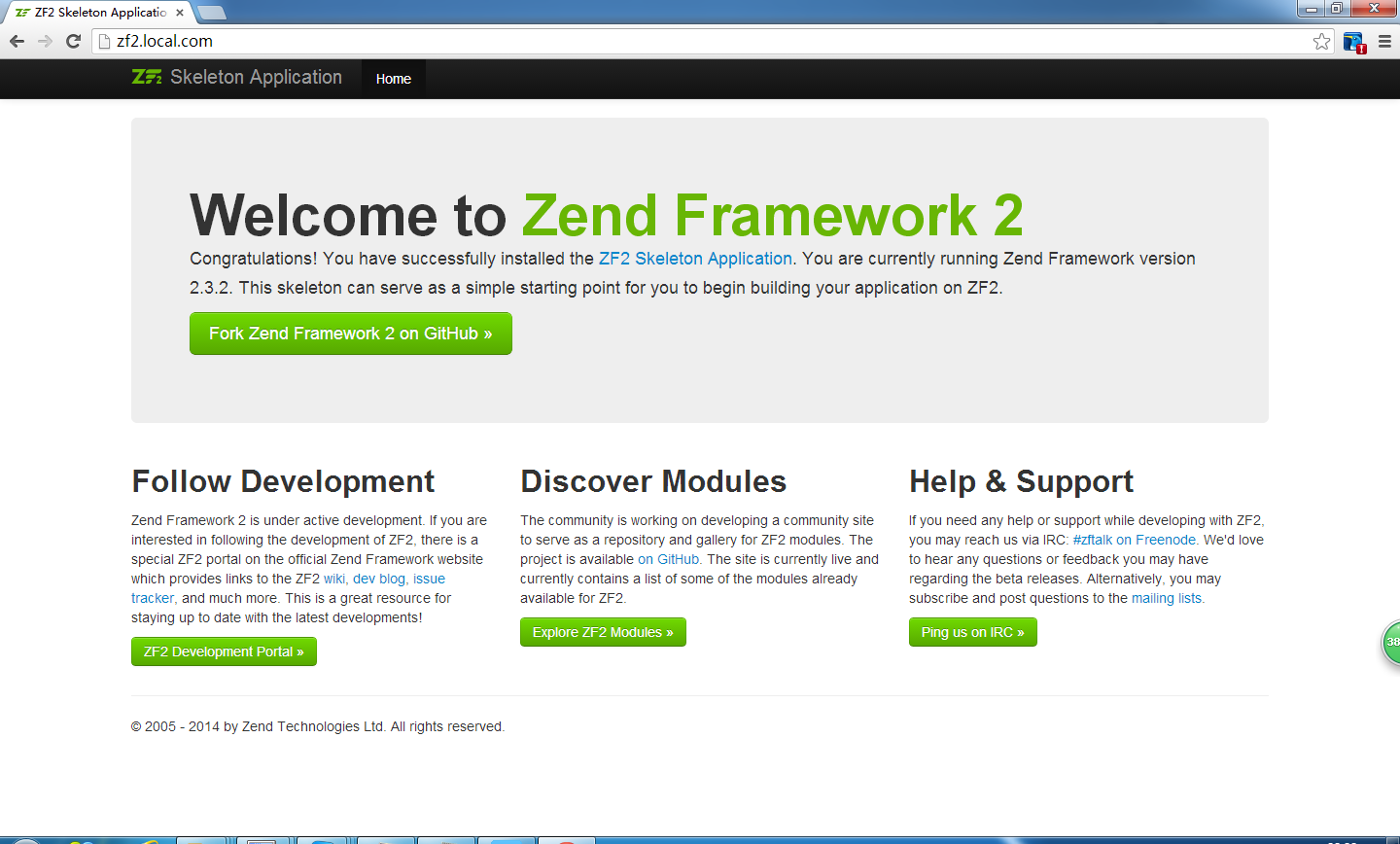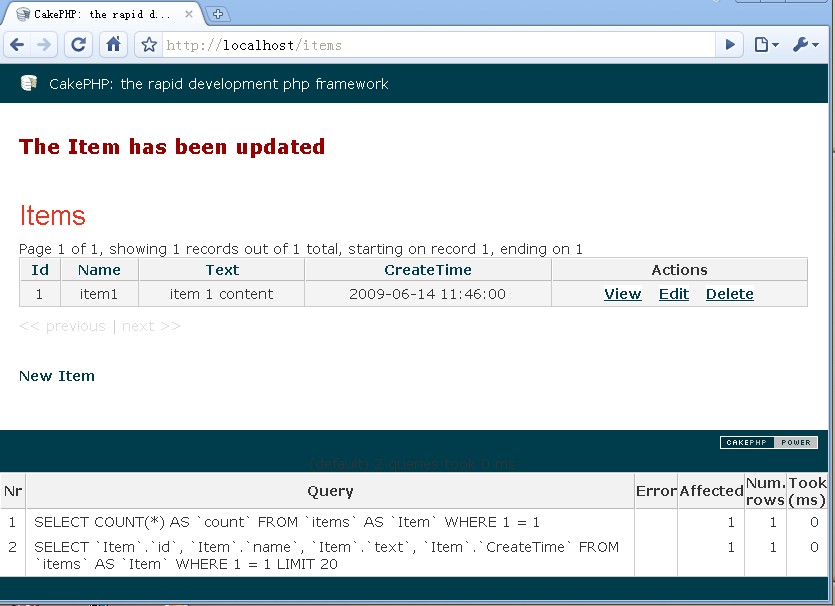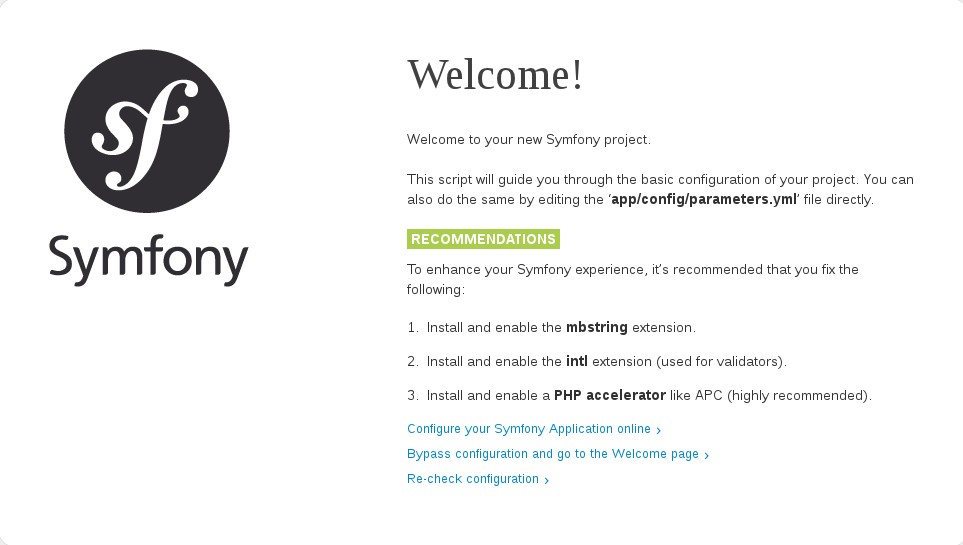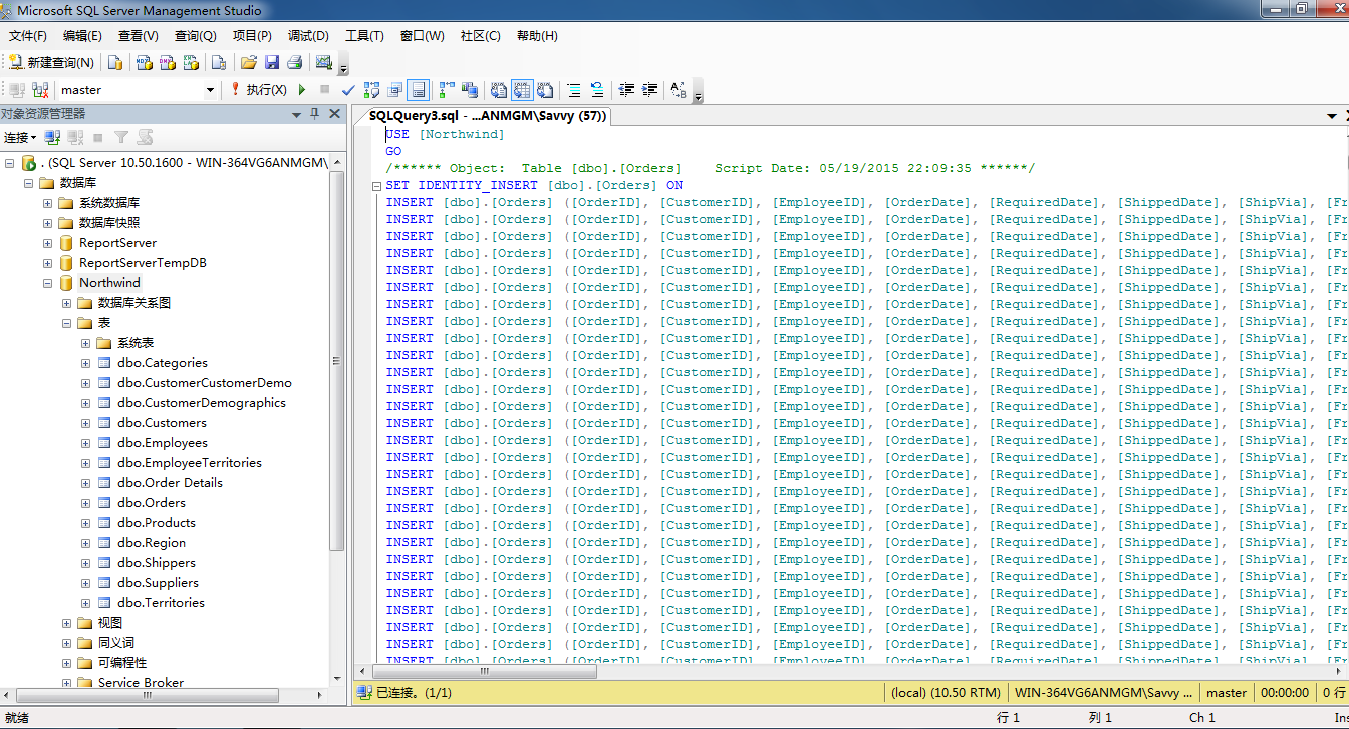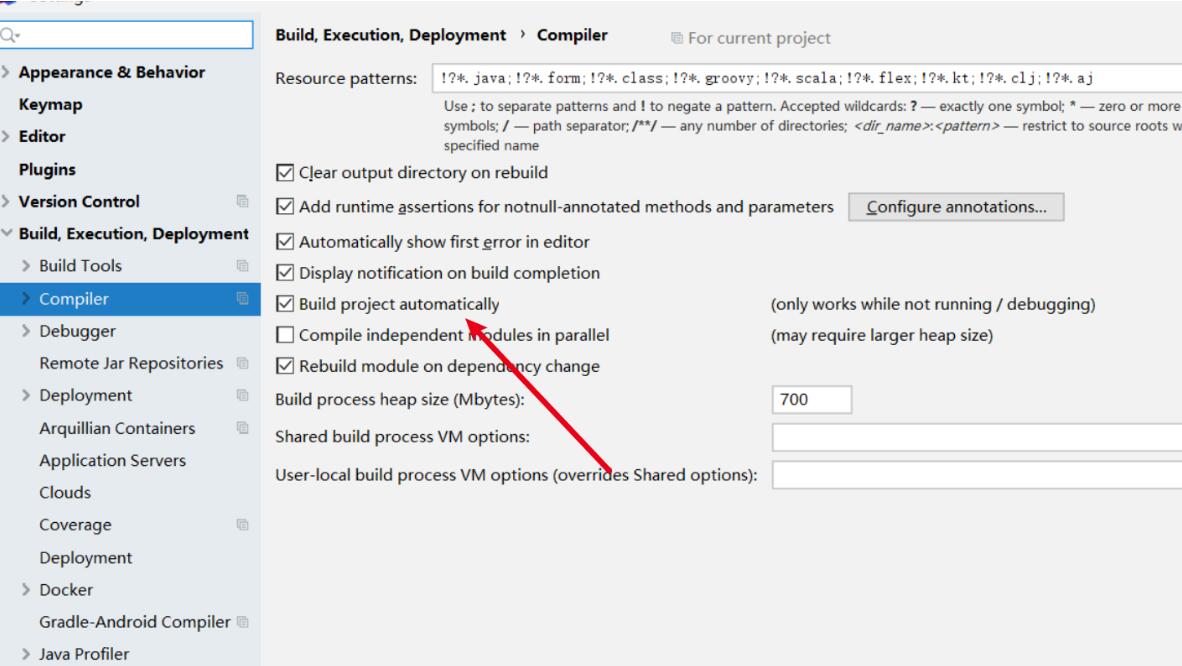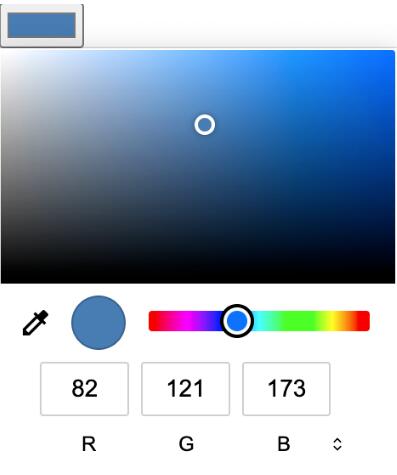项目中经常用到smarty,但是一直用的就是简单的 assgin display foreach if else 等几个方法。 闲下来又看了一遍smarty。简单的记录下有用的东西。
1 2 3 4 5 6 7 8 9 10 11 12 13 14 15 16 17 18 19 20 21 22 23 24 25 26 27 28 29 30 31 32 33 34 35 36 37 38 39 | <span style="margin: 0px; padding: 0px; line-height: 1.5 !important;">smarty 系统保留变量 <span style="margin: 0px; padding: 0px; color: rgb(128, 0, 128); line-height: 1.5 !important;">$smarty.<span style="margin: 0px; padding: 0px; line-height: 1.5 !important;">get #使用方法 $smarty.get.id 下面的一次类推 <span style="margin: 0px; padding: 0px; color: rgb(128, 0, 128); line-height: 1.5 !important;">$smarty.<span style="margin: 0px; padding: 0px; line-height: 1.5 !important;">post <span style="margin: 0px; padding: 0px; color: rgb(128, 0, 128); line-height: 1.5 !important;">$smarty.<span style="margin: 0px; padding: 0px; line-height: 1.5 !important;">session <span style="margin: 0px; padding: 0px; color: rgb(128, 0, 128); line-height: 1.5 !important;">$smarty.<span style="margin: 0px; padding: 0px; line-height: 1.5 !important;">cookie <span style="margin: 0px; padding: 0px; color: rgb(128, 0, 128); line-height: 1.5 !important;">$smarty.serversmarty模板中使用PHP中定义的常量 php 文件中定义 define('HIEGHT', 8846); 模板文件中使用 $smarty.const.HIEGHTsmarty读取配置文件中的变量 1 $smarty->config_dir = "./conf"; #设置配置文件的路径 2 配置文件的书写规则 1)配置文件以.conf 结尾 2)配置文件内的书写规则 key1=val1 key1=val1 3 使用:在模板文件的头部 {config_load file='site.conf'} 4 {$smarty.config.site} 即可获取 // {#site#}也可以读取smarty缓存设置 $smarty->caching = true; #开启缓存 缓存页面 $smarty->cache_lifetime = 3600; #缓存的时间 $smarty->cache_dir = './cache'; #存放换文件的目录 $smarty->isCached('news.html') 可以判断是否生成了缓存文件 #smarty3里面这么判断 #一个页面生成多个缓存文件 例子:一个商品详情的页面 根据商品的ID 展现不同的内容 $id = empty($_GET['id]) ? 1 : $_GET['id']; $good_name = 'good_name_' . $id; $smarty->assign('good_name',$good_name); $smarty->display('tpm.html',$id); # 这样就会根据id生成不同的页面 。 注意: 实际的项目中 这个ID 应该是根据参数算出来的。例如根据page,category等参数计算出来。之前公司的一个项目用到了smarty的缓存,这个id的值就是根据page category md5以后得到的。 ecshop中也是这么做的 不过不是MD5。#清除缓存 $smarty->clearCache('tmp_name') $smarty->clearAllCache() #设置局部不缓存的方法 1 在标签中 {$time|date_format:"%Y-%M-%D %H:%M:%S" nocache} 2 {nocache}{/nocache} 控制局部不缓存 3 php赋值的时候控制不缓存 assign 的第三个参数 设置为true 4 smarty中的一个insert方法 不细说 感觉没啥用 (囧) |
1 2 3 | ######个人感觉smarty的缓存意义不太大。因为完全可以用redis MEMCHACHE 代替。当然存在即合理 哈哈 #变量调节器 :简单说 修改变量的展示形式的功能 例如: |
1 2 3 | {$time|date_format:"%Y-%M-%D %H:%M:%S" nocache}#自己也可以写变量调节器 参照plugin里面的文件写就可以了 ###感觉有用。我们的项目中用到了。具体的使用,回头补上。 |
smarty获取:
1 download: http://www.smarty.net/download
2 通过composer获取 : composer是个很不错的东西。
以上就是smarty笔记_smarty总结的详细内容,更多请关注php知识-学习天地 www.lxywzjs.com其它相关文章!